We love our FreeConferenceCall.com customers and love them, even more, when we get suggestions for improvements. One that came in recently was to update the Chat feature, so we did. Using Chat in your online meetings and on your Meeting Wall is now an optional feature. It will be ON by default, but you can disable it in the Meeting Settings on your Account Info page.
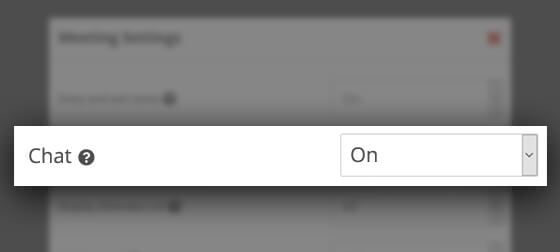
If you’re a Chat user through the Meeting Wall, you’ll find some changes there, too. We’ve removed the Chat panel; if you have Chat enabled, you’ll now see a conversation bubble in the top right corner of the page. Anyone who wants to chat can click that to read and send messages.
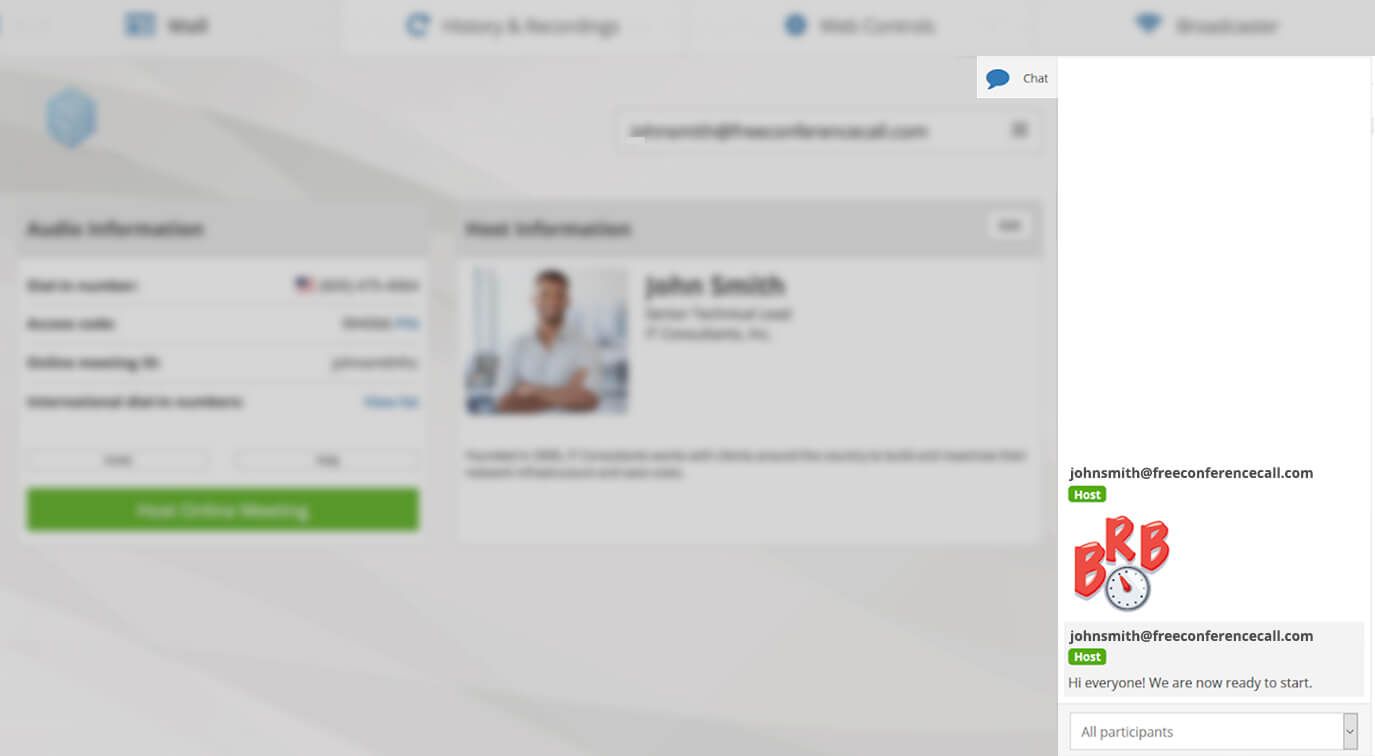
If you have any questions about these features, please contact our 27/7 Customer Care team at (844) 844-1322 or support@freeconferencecall.com.


