Don’t-worry! The FreeConferenceCall Dialer app is here! We all have trouble keeping up with our daily schedule let alone conferences, especially if you manage different accounts per group of callers. Your solution is the FreeConferenceCall Dialer app. This awesome app memorizes various accounts, allows you to name each account, send invites, and automatically makes the call without having to enter an access code. How great is that? Forget the paperwork or digging through your email for account information. You’re not convinced yet? The app is designed for both host and participants. As a participant you may archive account information of all the calls you join. The app works for everyone!
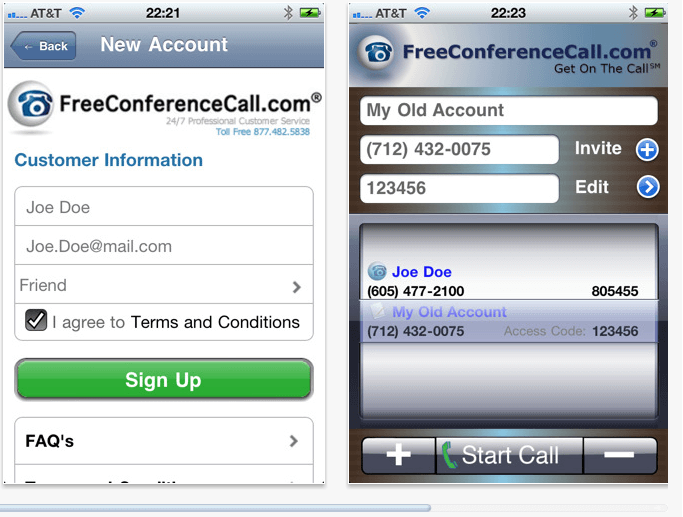
To download the app search for “FreeConferenceCall Dialer” on your iPhone or click here. The app is simple to use, once you have the app on your iPhone simply click on the plus symbol located on the bottom left side of your phone and begin adding accounts. To make a call, select the conference you are hosting/joining and select ‘Start Call’. Enjoy another great FreeConferenceCall app! Come back to learn about International Dialer app.


