The playback and record option allows callers to leave messages in your VoiceBox. To listen to any new or old messages in your VoiceBox, follow the steps provided below:
- Phone – Dial into your VoiceBox using administrative mode (dial voicebox number, when prompted enter extension code followed by the (*) star key and the system will prompt for your numeric password) and press 5 to listen to your messages.
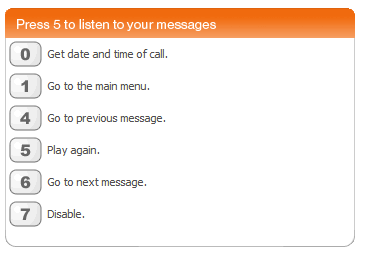
- Online – Login to your online account and click on the ‘Messages’ tab. Click ‘view’ next to the message you wish to listen to.
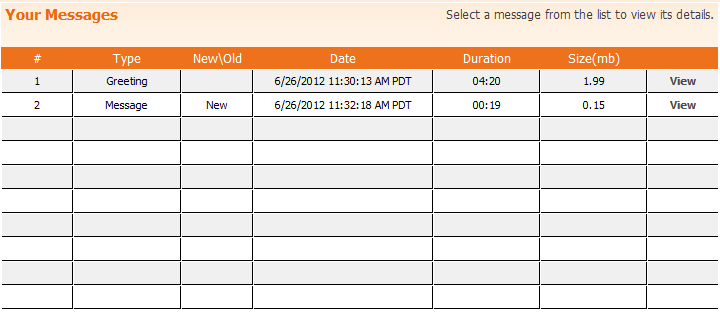
- Podcast/RSS -If you have iTuneS or an RSS client, you
 can listen to your recording from there. Login to your online account and click on the ‘Podcast/RSS’ tab. Copy one of the links listed and insert into your RSS Client. When a new recording is available, your client will notify you.
can listen to your recording from there. Login to your online account and click on the ‘Podcast/RSS’ tab. Copy one of the links listed and insert into your RSS Client. When a new recording is available, your client will notify you.
If you have any additional questions or comments, please contact our customer service department at services@freeconferencecall.com or call 877-482-5838 (562-437-1411 if calling outside the US).
Visit us this Thursday as we introduce our featured customer of the month!


