Greetings Readers!
Today we would like to continue informing you about our newest service, StartMeeting.
In our last post, we explained the various options callers have in order to connect to the audio portion of a conference call. StartMeeting also offers the option to share your computer screen while conferencing. This easy to use tool is perfect for displaying documents, websites, power points and more.
Once you have registered for an account, you will simply login, click on the red ‘Launch Screen Sharing Now’ button from your Meeting Wall and then select the ‘Play’ button to begin sharing your desktop from the controls dashboard window. See screen shots below.
Below is a screen shot of the Meeting Wall. From here select the red ‘Launch Screen Sharing Now’ button and the controls dashboard will display.

Below is a screen shot of the controls dashboard that allows you to manage your screen sharing sessions with all tools provided. From this window, select the ‘Play’ button and your screen will be shared with all who have joined your meeting.
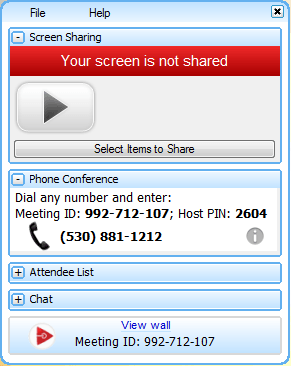
The screen sharing option provides annotating tools like pen, highlighter, eraser, and arrow. This means you can take notes on your screen, making it easy to emphasize a point to your audience, see below for an example.
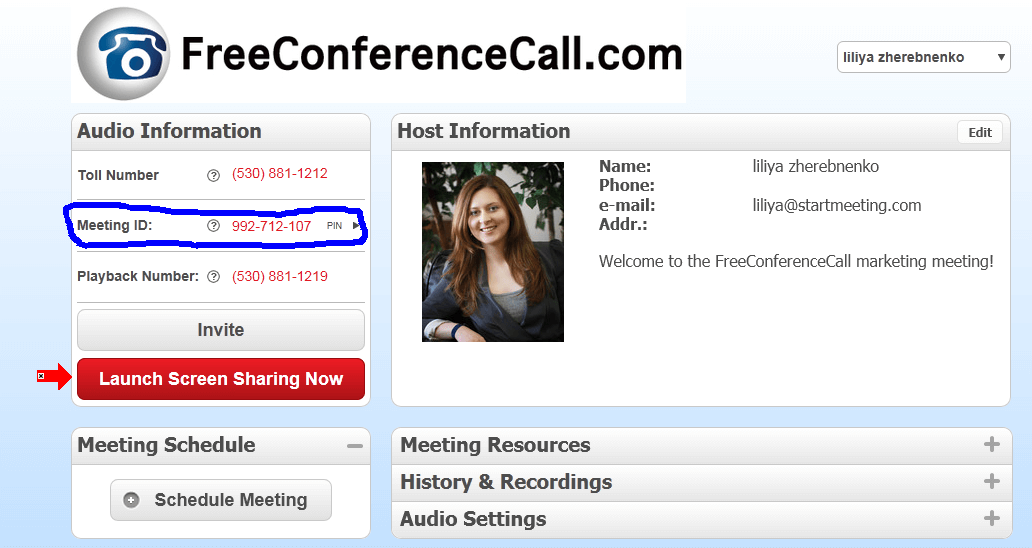
The screen sharing option also includes a chat feature, switch presenter, and the ability to view a list of attendees. The best part is that the conference call and screen sharing session can be recorded and shared as a video. This is perfect for those who were unable to attend or simply for future references! One more important item to mention is that the service works on Windows, Mac, and even on the iPhone, iPad, and Android! Conferencing could not get any easier!
The Screen Sharing option of StartMeeting is extremely affordable. The price varies based on the amount of attendees you are looking to accommodate. Prices begin at a low rate of $19.95 / month for 50 participants. Keep in mind, there are no activation fees, and no contracts! Plus we are giving you the first 30 days free! If you love the service you keep it, otherwise you may cancel at any point.
Contact our sales team and one of our friendly representatives will assist you with any questions you may have, and they will be your personal coach during your conferencing journey with StartMeeting.
Please contact us today at (800) 644-9070, we are looking forward to assisting you!
Have a great weekend everyone!


