Among one of the best features that StartMeeting offers is the ability to connect callers to a conference call through a U.S. toll number, a toll-free number, and/or HD (high definition) VoIP.
When using a free StartMeeting account, customers will dial a U.S. toll number. This is perfect for those connecting from a cell phone with nationwide minutes. Also, if callers are connecting from a landline with a long distance plan, they are covered as well.
However, we understand that some callers need a toll-free number. In this case, StartMeeting offers them at extremely low rates, starting at 3.9 cents per caller per minute. Keep in mind, if the number is not being used you don’t pay a dime!
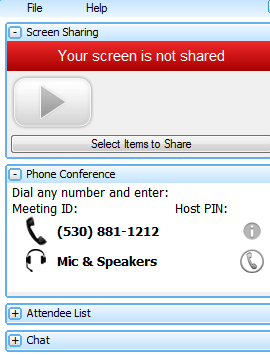
The third dial-in option is using a HD VoIP number. This option is only available if you take advantage of the screen sharing feature, which will be discussed in depth in a future post. To connect using HD VoIP you need to have a computer. From the website simply connect through ‘Mic & Speaker’ option.
The great advantage to this service is that each caller dialing into the conference call can decide which audio connection is best for them! This means you can connect from the computer in your office, while your friend connects to the call from their cell phone by dialing the complementary U.S. toll number.
In addition to these three audio connection options, StartMeeting accommodates up to 1,000 callers. Plus you have the option to record your audio calls at no cost! After a call, the host of the conference will receive a complementary detail report; this will allow them to know exactly who joined.
Did we forget to mention, you NEVER make a reservation!
Come back on Tuesday when we explain Screen Sharing. Have a great weekend everyone!


