If you’ve never used a webinar platform before, you might be wondering what a webinar is. Today, we’re going to explain just that, and show you how a webinar works, what you need to host a webinar, and the best webinar software on the market.
With the help of a webinar, businesses can:
- Save time.
- Directly interact with audiences of any size.
- Gain insight into the audience.
- Demonstrate expertise and authority.
- Build meaningful relationships with potential customers.
- Conveniently train staff.
Let’s learn more about what webinars are and how you can use them to boost your business.
The Definition of a Webinar
Webinars—a combination of the words “web” and “seminar”—are live video conferences that are held and attended on the web. In a webinar, the host or speaker is connected to a variety of viewers regardless of location, whether they’re located across town or on the other side of the world.
Although some businesses choose to pre-record their webinars, here we’ll be focusing on the ins and outs of live webinars.
During a webinar, the host can interact with viewers by:
- Speaking.
- Showing slides, photos, and/or videos.
- Screen sharing.
- Asking and answering questions.
- Conducting surveys and polls.
Why Host a Webinar?
If you’re new to webinars, you might be questioning why you should bother hosting a webinar in the first place instead of just holding a traditional seminar.
Here are just a few of the things that webinars can do for your business:
- Cut down on travel expenses.
- Eliminate the cost of venue rental.
- Reduce the amount of time that’s wasted.
- Increase engagement with attendees.
- Offer helpful insights into attendees.
- Give businesses more opportunities to personally answer attendees’ questions.
- Allow for the quick and easy sharing of slides, documents, media, and resources.
- Help remote employees, clients, or prospective customers feel more connected to your business.
- Communicate with a large group of attendees simultaneously.
- Provide you with a valuable asset you can offer on your website.
What Is Needed to Host a Webinar?
If you’re planning on hosting a webinar, the first step is to identify everything you’ll need.
Here’s what’s necessary to host a successful webinar:
- Reliable webinar software.
- A date and time that’s convenient for all or most attendees.
- A dedicated organizer and presenter.
- Pre-planned talking points, including a rough outline of when each talking point and visual aid will be used.
- Well-designed, easily understandable slides.
- Photos, videos, documents, and any other forms of media you intend to share.There are also a few extra things you can leverage to make the most of your webinar, although they’re not necessarily required:
- An official hashtag for promoting the webinar.
- Special discounts for attendees on your products or services.
- Free demos, white papers, or other types of resources for attendees.
- A recording of the webinar that you can post on your blog or website later and use as a gated asset to capture leads.
Then, before you start creating your webinar with your chosen software, you’ll need to:
- Decide who you’d like to invite.
- Decide where to promote the webinar.
- Determine who should organize, present and assist with the webinar.
- Identify the best possible date and time for everyone involved.
Finally, use your webinar software to:
- Create a new webinar at the date and time you’ve selected.
- Customize the webinar—for instance, you might upload a profile photo, enter a custom URL, add your company logo, insert a description or share webinar information.
- Send out invitations with links to the webinar.
- Prepare the slides, photos, videos, and documents you intend to use in your presentation.
With those tasks completed, you’ll be ready to host your first webinar in no time.
How Does a Webinar Work?
As we mentioned earlier, a webinar works by connecting a host to attendees via the web. However, it may be useful to have a more in-depth understanding of how webinars work.
Here are some things that can happen before and during a webinar:
1. Send out invitations or advertise and market the webinar’s landing page.
2. Promote the webinar on social media and other channels like your blog, email list, and so on.
3. Send out reminders shortly before the webinar begins.
4. Use a computer, webcam, and microphone to access, control, and host the webinar.
5. Use the webinar software’s built-in tools to share slides, photos, and other documents.
6. Answer any questions that attendees have submitted via either chat or voice.
7. End the webinar.
8. Distribute and promote the recording of the webinar.
9. Engage with attendees on social media to further discuss the webinar.
Meanwhile, attendees follow a slightly different set of steps:
1. Receive and RSVP to the invitation they’ve received, or sign up for the webinar (usually giving the host the permission to add them to an email list as well).
2. Click the provided link several minutes before the webinar begins.
3. Listen and watch as the presenter speaks and shares slides, photos, and other documents.
4. Ask any questions they may have via chat or voice.
5. Disconnect from the webinar.
6. Discuss the webinar on social media if desired and review any additional materials related to the topic provided by the host.
What Is Webinar Software?
Webinar software is software that’s offered by third-party providers to help businesses successfully host professional-grade webinars.
Here’s a comparison of some of the top webinar software:
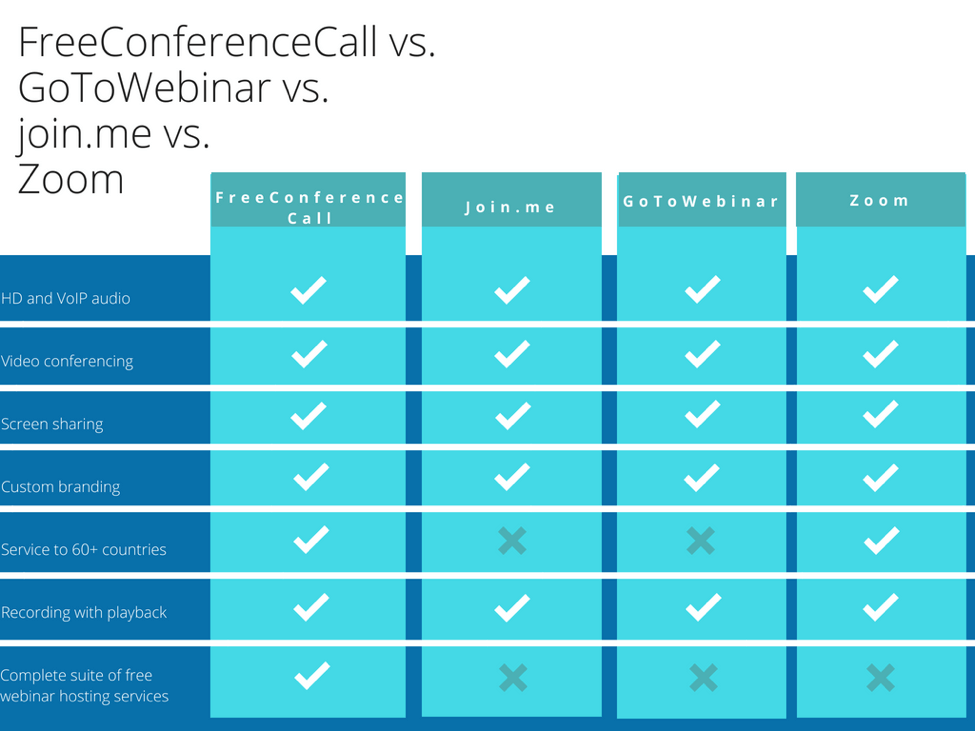
Webinar Tips and Tricks
Here are some useful tips and tricks you can use to ensure your webinar goes off without a hitch:
- According to a report at Bizibl Marketing, you should host your webinar on either a Wednesday, Tuesday, or Thursday, at either 15:00 GMT or 14:00 GMT — those days and times have the best attendance rates.
- Use a high-quality microphone and webcam.
- If you’re using a laptop, make sure that it’s connected to a power source.
- Use high-resolution slides, documents, and media.
- Encourage engagement with the help of polls, questions, and a Q&A session.
- To keep attendees’ full attention, don’t let your webinar last more than an hour.
- For extra help, you might want to find a colleague who can act as an assistant. While optional, an assistant can help you moderate the Q&A session and quickly resolve technical issues.
- Send any additional materials to attendees that might be helpful for attendees to have before or after the webinar.
- Keep your presentation slides professional by limiting the number of bullet points, text, and animations included, sticking to a straightforward visual theme, and using high-quality graphics.
If you’re looking for a way to reach clients, potential customers, colleagues, and staff anywhere in the world, an online webinar platform is likely the solution you’ve been looking for.
To learn more about FreeConferenceCall.com’s completely free webinar software, take a look at our free webinar services and features.


