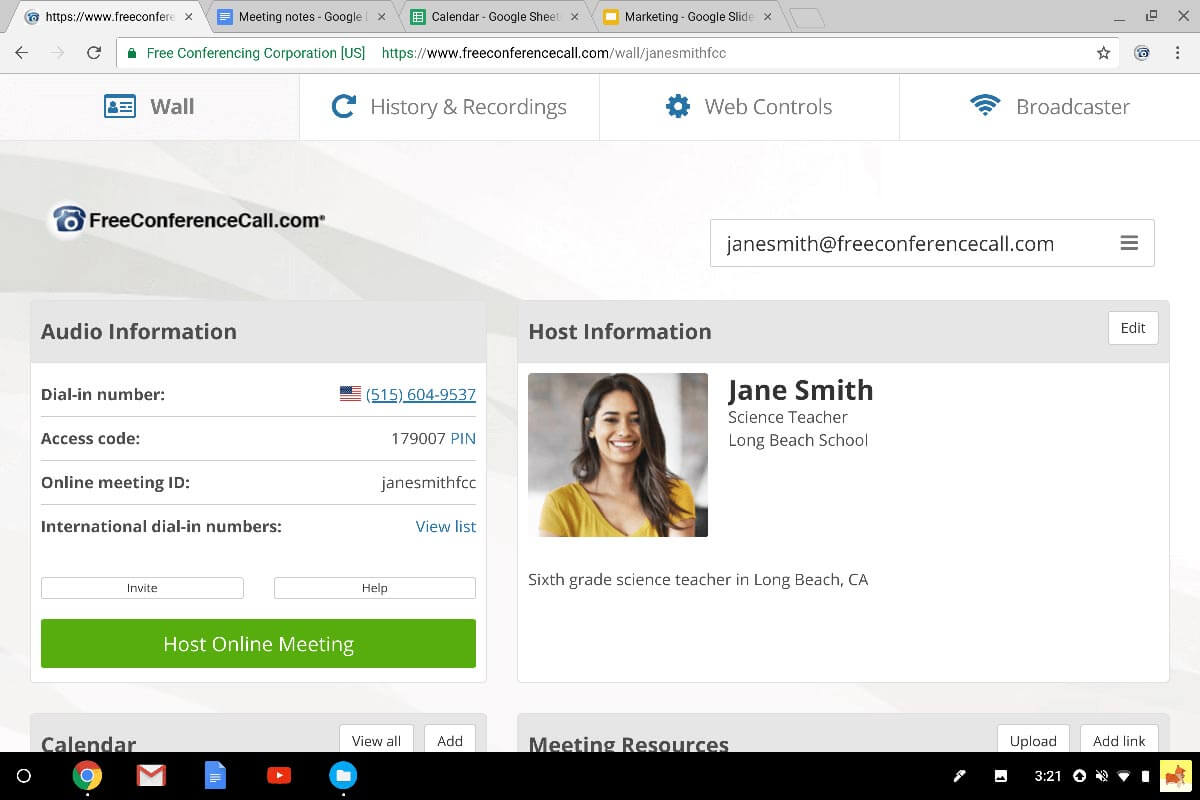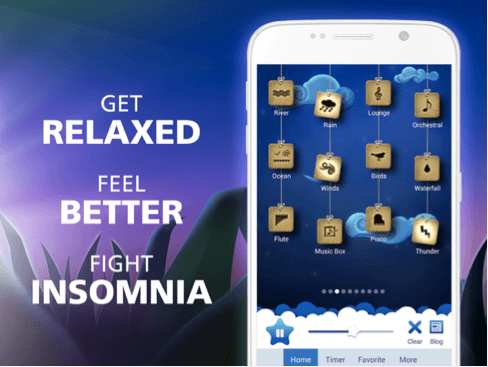First, it was touch screens, now it is touch bars. If you have a Macbook Pro®, maybe you’ve already become accustomed to having so much control at your fingertips.
FreeConferenceCall.com is always about keeping up with the times which is why we’ve enabled control of the Meeting Dashboard for online meetings using the touch bar. The same functionality is there, it is just a matter of choosing to click or tap. Whether you’re a participant or a host, launch the desktop app, choose which features to use and you’re good to go.