Before we explain how to assign job cost codes to toll free conference calls, we would like to define what it is and how it is used. A job cost code is a numeric code used to identify a billing group. Many law firms utilize this option to bill clients. Below are instructions for assigning and editing a job cost code for any toll free conference call:
- Assign on the conference line - Make sure the Job Cost Code prompt is set to On in your Conference Preferences settings. When set to On, it will prompt the host upon dial in to input a code which then displays on the Call Detail Report or billing statement. To turn the prompt on or off, login to your account and set it from the Conference Preferences section.
- Edit on the statements and recordings page - The option to edit a job cost code for a conference call or client is available in your account. Once logged in, locate the Statements and Recordings section, search for the statement and click on the edit field. Next, a window will display prompting you to edit the code.
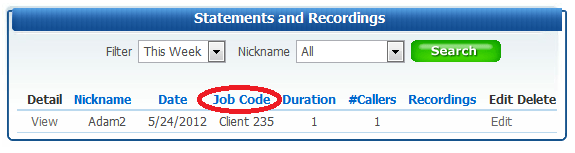
The Job Cost Code is a free and optional feature. For more information, visit our FAQ's and support page or contact our sales team at 877.482.5838 Ext. 3.
Have a great Memorial Day weekend!

