
Whether you’re communicating with team members and clients via a video conference call or an audio-only VoIP conference call, quality is imperative.
After all, you want conference call participants to be engaged in discussion, not distracted by lagging video feeds, background static or audio that cuts in and out.
Here’s how to have high-quality conference calls:
Ask participants to make sure that they are …
- On a stable connection.
- In a quiet room.
- In a room with sound-absorbing materials.
- Not sharing a room with other participants.
- Not using their microphone in close proximity to other electronics.
- Using a high-quality webcam and/or microphone.
Let’s take a closer look at the factors that affect call quality, and what you can do to address quality issues on your next conference call.
What Causes Poor Conference Call Quality?
There are a variety of factors that can contribute to a low-quality, less-than-enjoyable conference call. Here are a few of the most common culprits:
- Poor internet connectivity.
- Weak mobile network connectivity.
- Inadequate acoustics.
- Interference from other electronics.
- Participants not speaking directly into their microphone.
- Loud background noises.
- Multiple people participating in a call in the same room.
Even if only one of those factors is present, it can degrade the quality of your conference call for all participants.
How Can You Tell If Your Conference Call is High-Quality?
To achieve high-quality conference calls, you have to do more than hope for the best: You must also make an effort to measure various metrics that can tell you whether your quality is up to par or not.
You can discover the quality of your conference calls by:
- Distributing a call quality survey to participants via email after the call or doing a quick survey with attendees through chat.
- Listening to playback recordings of the call.
- Keeping an eye out for lag.
- Making a note of who’s speaking whenever audio or video cuts out.
- Monitoring the resolution of each participant’s video feed.
With a clear record of your conference call quality, you’ll be able to quickly identify and tackle any problems that may arise.
Out of the above list, perhaps the most important item is the first: Without gathering feedback from the calls’ participants, you won’t be able to tell how your calls’ quality is affecting the overall experience of attendees.
How to Say Goodbye to Low-Quality Conference Calls
Here’s what you can do to ensure that every one of your conference calls is high-quality and provides participants with a positive experience.
To address audio quality, first identify the primary symptom and then address the issue accordingly:
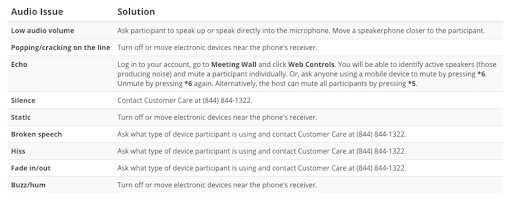
To address video quality, you’ll need to speak with each participant to determine their internet connection speed.
Start by speaking to participants whose individual video feeds are lagging or low-resolution and see what can be done to improve their connection. If that doesn’t work, check the internet connection speed of the device being used to host the call.
If internet connection speed doesn’t seem to be the issue, check with participants to make sure that each one owns a high-quality webcam and microphone: Low-quality peripheral electronics can cause the same issues as a slow internet connection.
Additionally, you can help prevent low-quality conference calls by sending a checklist to each participant at least a couple days before the call takes place. This checklist can encourage participants to make sure that they are:
- On a stable internet or mobile network connection.
- In a quiet room with minimal to no background noise.
- In a room with sound-absorbing materials such as carpeting or upholstered furniture.
- Not sharing a room with another conference call participant.
- Have moved any electronics, such as smartphones or speakers, away from their microphone.
- Using a high-quality, high-resolution webcam and/or microphone.
Whether your call has ten participants or 1,000, you can use these tips to improve conference call quality and ensure that everyone has a great experience.
For more tips and tricks on how to manage sound quality, check out our handy guide on the topic.

