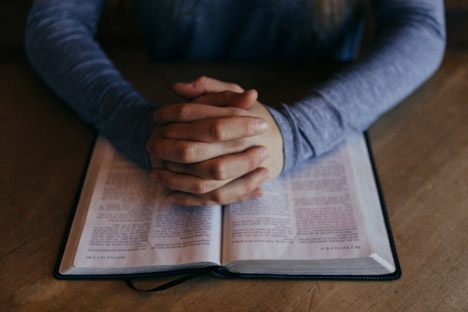
How to Start a Prayer Line
Organizations open prayer lines to give members a way to submit prayer requests and engage in prayer over a conferencing line. This improves organization and religious engagement and gives members a place to send prayers as frequently as they want.
FreeConferenceCall.com makes it easy for you to set up free prayer lines, simplifying your community engagement and minimizing the cost to your organization.
We created this five-step guide to help you learn how to start a prayer line hassle-free on FreeConferenceCall.com.
1. Find a reliable network to host your prayer line.
Picking the right network to host your prayer line is crucial. You want a network that can support as many people as possible while minimizing your costs.
FreeConferenceCall.com is a free conferencing service that allows up to 1,000 participants (or more), which means you can have more members of your group actively engaged with your prayer line. Our service is easy to use and simple. We give you all the tools to start and manage a successful prayer line absolutely free, with special premium offerings for a more robust experience.
2. Set up your prayer line agenda
If you host live prayers or use an automated 24-hour prayer line with a platform like SimpleVoiceBox™, have a prayer line agenda. Setting up a regular routine helps your group improve community engagement and faith development.
For those hosting live prayers, a set plan can make a huge difference. Having a short list of things to do on your prayer line keeps prayer sessions on track.
A simple prayer line agenda for live prayer could be:
- Welcome
- Opening scripture
- Structured prayer
- Address received prayers
- Address caller requests
- Closing scripture
After setting your agenda, you want to stick with it with each prayer session. An agenda helps to develop a habit, encouraging attendees to rejoin on a regular basis.
If you’re using your prayer line to receive prayers, having a plan to handle incoming prayers greatly improves your efficiency. You’ll need someone to keep track of incoming prayer requests, to notify members that prayers were received, and to address those prayers.
3. Invite attendees to your prayer line
Once your prayer line is set, you’ll need group members to send request for prayers. Invite attendees of your church, parish or religious organization to call your prayer line and either engage with your automated line or join an active prayer. You can send an invitation via e-mail or by posting the call-in information on your website, social media or anywhere you find appropriate.
During calls using FreeConferenceCall.com, meeting tools allow you to mute, text chat and manage attendee attendance easily. What’s more, after your call, you’ll receive report telling you who joined your prayer line.
4. Listen or read the prayer requests you receive and follow up
If you’ve set up a prayer submission platform using a website or with SimpleVoiceBox, you’ll receive prayer requests on a regular basis. Be sure to review prayer requests before prayer sessions to ensure members of your group aren’t left out.
Make time in your next prayer to address and honor those that have sent prayer requests. Regular attendees greatly appreciate the prayer requests that hosts give attention to during live prayers. Making sure to review, respect and pray for the prayer requests will vastly improve prayer line participation.
5. Monitor and manage your prayer line
As you get familiar with your prayer line process, you’ll develop unique ways to manage your group. As you learn more about organizing, you’ll want to adjust your prayer line accordingly. Be sure to notify the members of your organization as changes are made to your prayer line to ensure all members of your group can remain an active participant.
Remember, it takes time to perfect your prayer lines. While you may have trouble getting started, once you’ve set up a prayer line, it can become a huge part of your organization.
Sign Up for FreeConferenceCall.com today!
Want to set up your prayer line? Join for free and get started right away!

