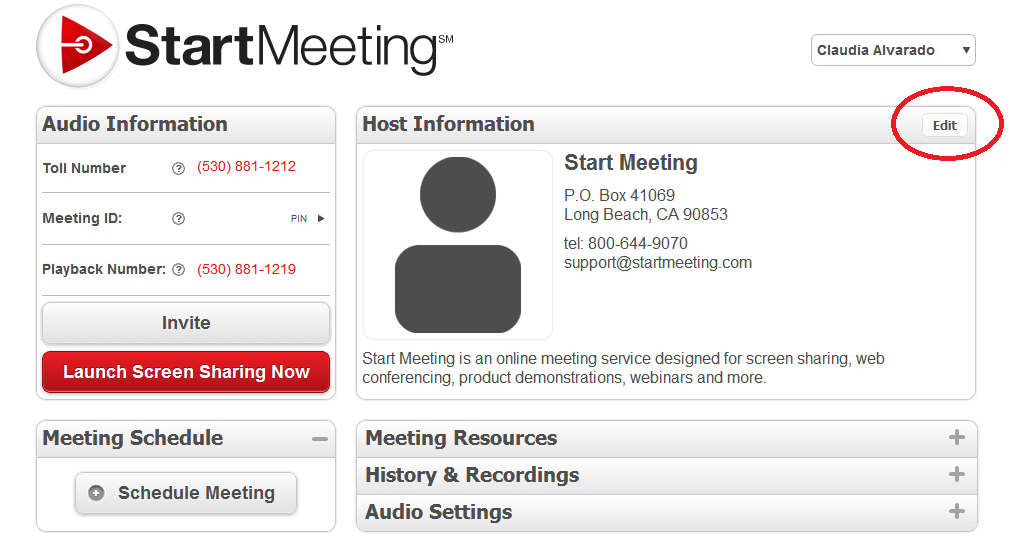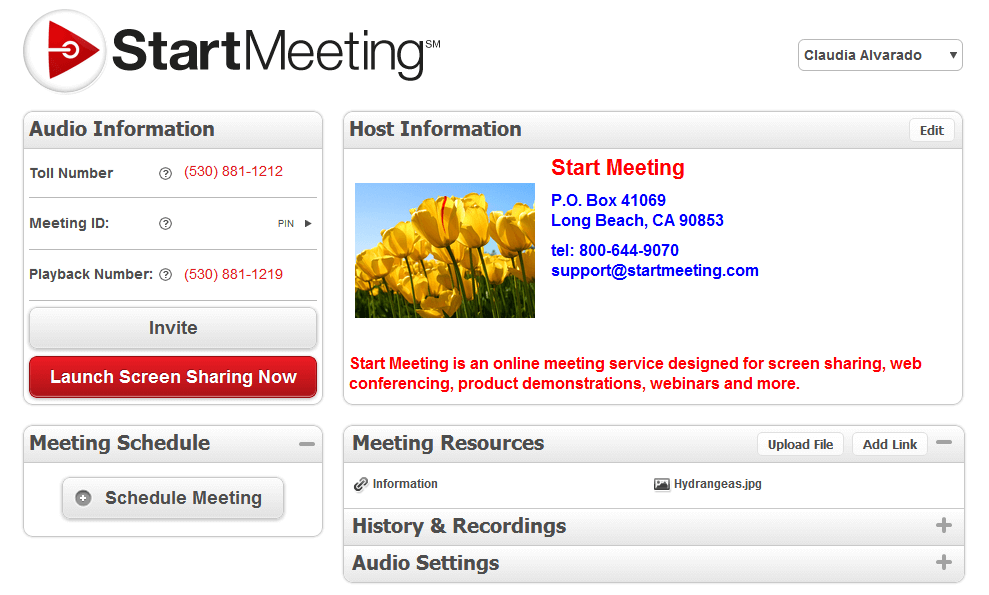We hope everyone had a wonderful weekend. This week we will continue presenting the various features of StartMeeting.
As mentioned in our previous post, StartMeeting offers Screen Sharing. By registering for Screen Sharing you will also receive a customizable Meeting Wall! With this feature you have the ability to personalize a landing page that your participants will see when joining your meeting. This page (Meeting Wall) can be customized to your preference at any time. Editing the page is fairly simple; all you have to do is login to your StartMeeting account. As soon as you login you will land on your Meeting Wall that looks like the image below.
In the image above you will see a button titled ‘Edit’, from that selection you will be able to edit your Meeting Wall. Editing the Wall includes uploading your photo, company logo, store documents, links, and meeting descriptions.
In the image below, there has been a photo uploaded, and the colors on the text have been edited. The StartMeeting logo on the upper left side can be edited to reflect your company’s logo. Under ‘Meeting Resources’ links and documents have been uploaded which are available to those connecting to the meeting.
From the Meeting Wall page you may also send invitations by selecting the ‘Invite’ button. In addition, prior to the meeting the host may edit the audio settings, like turn on or off the entry and exit tones, announce caller count, and other options.
Using the customizable Meeting Wall is easy and a great way to provide information to your meeting attendees. The benefit is that participants can go back to your Wall and visit at any time without a conference being in session. The Meeting Wall is by far one of the most useful tools to help you share better!
Hope everyone has a wonderful day! If you have any questions or suggestions regarding the customizable Wall, go ahead and leave us a message or visit our StartMeeting website.