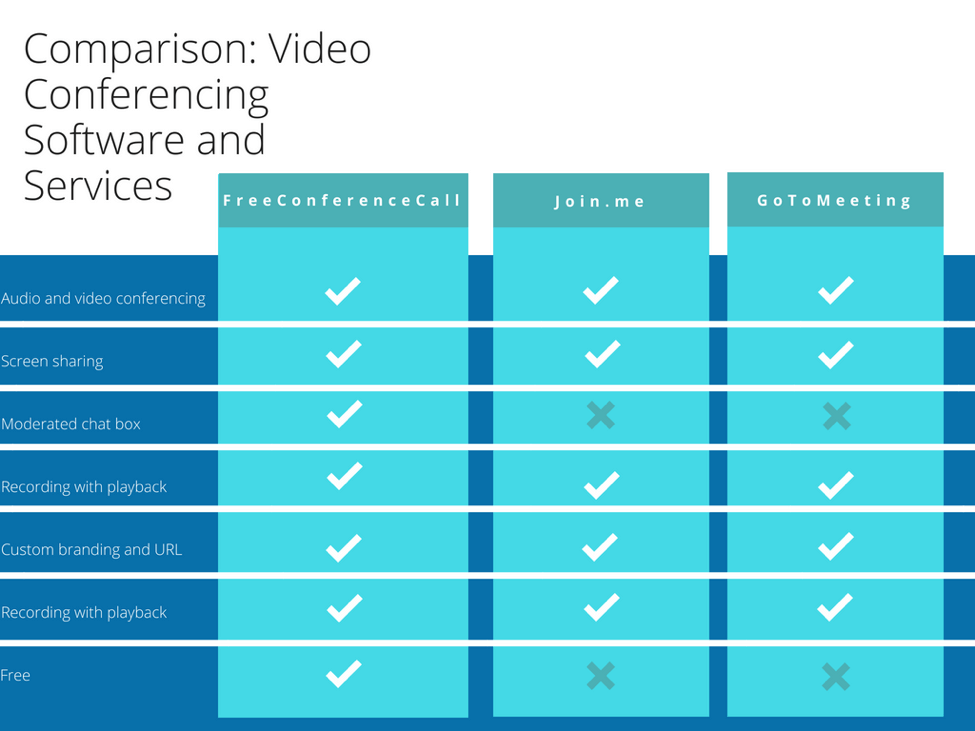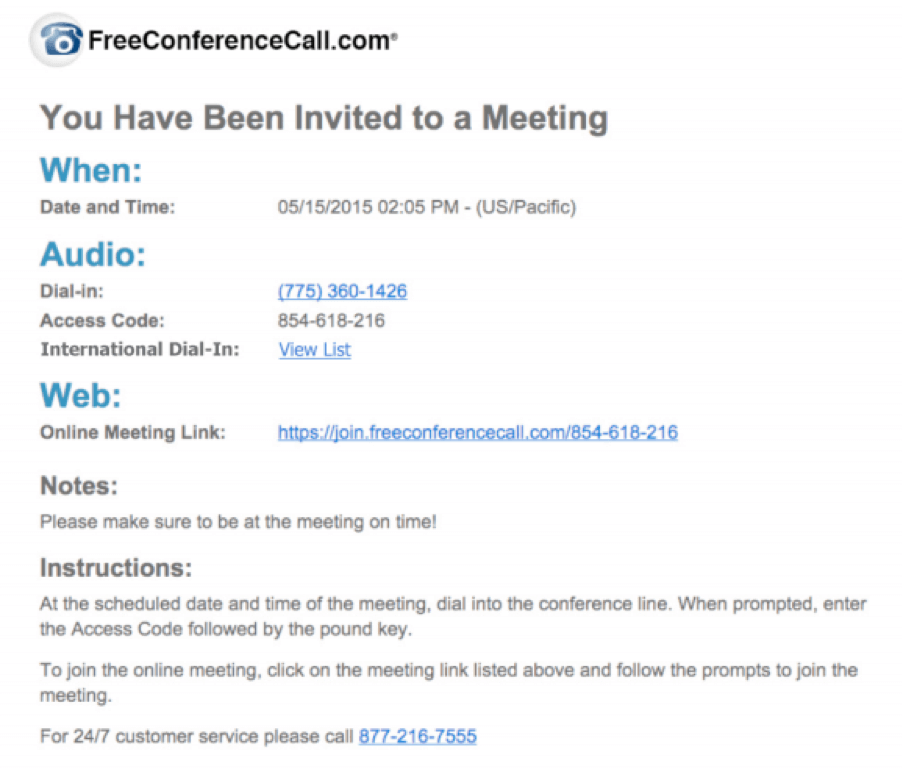Web conferencing can be a fantastic way for companies to save money and time, efficiently exchange information and connect with attendees from all over the country and even the world.
Businesses are starting to take note, too—a recent report found that video conferencing usage more than doubled over a span of just two years across multiple industries.
Paid and free video conferencing software exist to meet specific needs. However, it can be difficult to determine which web conferencing software is right for you.
Here’s the best free web conferencing software for businesses:
- GoToMeeting
- join.me
- FreeConferenceCall.com
Let’s learn more about web conferencing and the best conference calling software for businesses.
What is Web Conferencing?
Web conferencing refers to real-time conferences, training sessions, and presentations where multiple people can attend via the web. Web conferencing also enables the sharing of computer screens and various types of media, such as documents, videos or photos.
Web conferencing can utilize both video and audio. In some cases, only the host is visible via a video feed, while some smaller web conferences might allow each participant to be visible.
Both audio and video conferencing have their own set of advantages. The benefits of video conferencing include:
- The ability to interpret video cues and body language
- An adequate substitute for face-to-face meetings
- More intimate than audio conferencing alone
- Ensures participants will remain engaged throughout the call
What is Web Conferencing Used For?
Web conferencing isn’t just useful for international meetings.
It can also be used for:
- Regular meetings between small groups or individuals.
- Presentations
- Webinars
- Training sessions
Essentially, web conferencing can be used as an equivalent substitute for just about any sort of in-person meeting you can think of.
Pros and Cons of Web Conferencing
Like all types of meetings, web conferencing has both advantages and drawbacks.
On the plus side, web conferencing is:
- Budget-friendly
- Efficiently
- Geographically flexible
- Effective
- Able to show both verbal and non-verbal cues
On the other hand, web conferencing also:
- Depends on a good internet connection
- Requires a basic level of tech literacy
And, depending on the software you use, web conferencing can:
- Involve costly fees or subscription plans
- Be vulnerable to cybersecurity breaches
How Does Web Conferencing Work?
Web conferencing works through a combination of the internet and a web conferencing service. Typically, participants communicate via a webcam-based video feed and a Voice over Internet Protocol (VoIP) audio feed or call-in phone number.
Many high-quality web conferencing services also provide participants with an array of useful features, including:
- International call-in numbers
- Recording with playback
- Remote desktop
- Screen sharing
- Web controls
- Calendar integration
- Presentation playback
- Whiteboard tools
- Chat
- File sharing
Compare the Best Web Conferencing Software
While there are many web conferencing services available, only a handful are truly worthwhile, and only a few of those are hosted on a secure system and 100 percent free of hidden costs or subscription fees. Here’s a handy comparison of the best web conferencing services:
How to Set Up a Web Conference
Luckily, all of the software we compared above makes it easy to set up a web conference. All three allow you to send email invitations, which allow participants to view the meeting’s date and time, phone number and URL. For example, here’s a sample FreeConferenceCall.com invitation email:
Additionally, GoToMeeting, join.me and FreeConferenceCall.com all make it possible for you to send invitations directly from the calendar of your choice, like Outlook or Google Calendar, so participants can instantly add the meeting to the calendar with no extra steps.
Once it’s time for the meeting to start, just visit the meeting URL and call the dial-in number (or talk via VoIP) and you’ll be ready to go.
With the right web conferencing software at your disposal, your company can cut down on costs, boost efficiency and enjoy all the benefits of a traditional in-person meeting from anywhere in the world.
Learn more about FreeConferenceCall.com completely free web conferencing services.