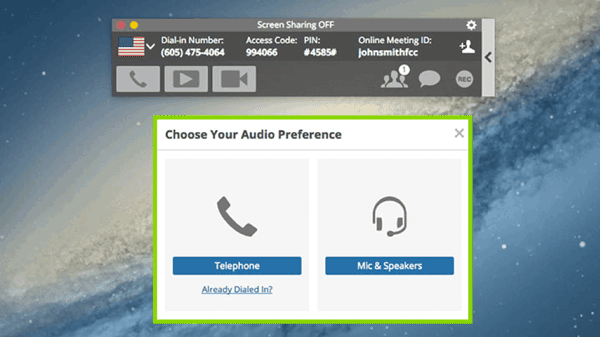If you’ve ever participated in a web-based conference, presentation or training session, then you already know how fantastic web conferencing is — with its help, both companies and attendees can save time and money by meeting online rather than in-person.
Want to know what’s even more convenient and economically feasible than web conferencing? Free web conferencing. FreeConferenceCall.com offers a complete suite of 100 percent free web conferencing software, so you’ll never have to choose between functionality and affordability.
Let’s go over some of the key features of FreeConferenceCall.com’s free web conferencing software.
Free Web Conferencing Software Features
With audio conferencing, video conferencing and screen sharing for up to 1,000 participants, as well as unlimited time restrictions, FreeConferenceCall.com’s free web conferencing software comes with a number of advanced features.
Audio Conferencing
Whether you’re holding an audio conference with three people or 1,000, this software can handle it all.
Key features include:
- Included VoIP and toll
- HD audio quality
- International dial-in numbers
- Phone keypad commands
- No reservations needed
- Web controls
- Breakout rooms
- Radio streaming
Video Conferencing
The benefits of video conferencing are tangible: According to research from Polycom and Wainhouse, 94 percent of businesses that utilize video conferencing say it increases productivity. With free video conferencing software, you can take advantage of those benefits without dipping into your budget.
Key features include:
- Up to five simultaneous video feeds
- Active speaker technology that makes it easier to focus on the person speaking
- Meeting dashboard
- Attendee list
- Pre-recorded presentations
- Option to join as view-only or by telephone
Screen Sharing
From webinars and presentations to training sessions and demos, screen sharing has a multitude of practical applications that can improve communication and enable more efficient collaboration.
Key features include:
- Switch presenter
- Remote desktop control
- Whiteboarding
- Simple screen sharing controls
Recording
Can’t make the meeting? No problem. FreeConferenceCall.com’s recording features make it a snap to record a meeting for later viewing.
Key features include:
- Audio, video and screen-sharing recording
- Easy download, playback and share functionality
- Library of recorded files
And More Web Conferencing Features …
Audio and video conferencing, screen sharing and recording isn’t all — FreeConferenceCall.com’s free web conferencing software also comes with a bevy of other free features, including:
- Site customization
- Outlook and Google Calendar integration
- Slack, Dropbox and Evernote integration
- File sharing
- Q&A sessions
- Mobile apps for Android and iOS
- Text chat
- Mac, Linux, and Windows support
- Call Detail Report sent after the call is over
- Up to 1GB of free storage
With this many free web conferencing tools at your disposal, you’ll always be able to host stellar conferences, presentations and training sessions without worrying about budget restraints.
And, if you want to enhance your web conferencing experience even further, you can upgrade to our paid collaboration tool, StartMeeting. Designed to meet the needs of businesses large and small, StartMeeting boasts a variety of included and optional features, such as:
- Custom greeting and hold music
- Admin portal
- User management
- Activity summaries
- Toll-free dial-in number
- Additional storage
Whether you want to host a meeting, training session, webinar, presentation or demo, we’ve got you covered.
Want to stop paying for web conferencing software? Learn more about FreeConferenceCall.com’s free web conferencing software.