SimpleVoiceBox is a full featured voicemail system offered in 3 great options! This simple and direct service requires no contracts, commitments or hidden fees. Below is a brief description to help you better decide which plan is best for you!

SimpleVoiceBox is a full featured voicemail system offered in 3 great options! This simple and direct service requires no contracts, commitments or hidden fees. Below is a brief description to help you better decide which plan is best for you!
With summer just around the corner, we are excited to introduce all the great services, tools and monthly features that will be covered this month! Below please find a list of those useful tools:
In our next blog, taking place Thursday, we'Ll begin our first detailed post about SimpleVoiceBox. In the meantime, what would you like to see in the coming month? Share your ideas with us!
It is with great pleasure that we introduce Barry Tomlinson, our feature customer of the month for May! Barry is the Director of Special Projects at The StoneHill Group and has been using TollFreeConferenceCall daily since first signing up for the service. He is responsible for maintaining customer relationships, as well as management within the company. Read our interview with Barry below to find out how The StoneHill Group has benefited from TollFreeConferenceCall:
Would you like to share your story? We would love to feature you on our blog! If you wish to be featured, you can do so any of the following ways:
Earlier this month we shared with you how TollFreeConferenceCall differs from its free counterpart, FreeConferencing.com. One difference being that TollFreeConferenceCall allows the host to pay for the cost of all participants dialing into the conference line at a rate of $0.06 per minute per person. Hosts have the ability to pay using a credit card or by check.
At the end of each toll free conference call, our system will create and email a Call Detail Report (CDR) that lists all the conference call participants and the total minutes used during the conference call. Payment can be made either of the following ways:
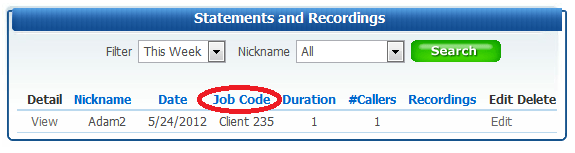
Before we explain how to assign job cost codes to toll free conference calls, we would like to define what it is and how it is used. A job cost code is a numeric code used to identify a billing group. Many law firms utilize this option to bill clients. Below are instructions for assigning and editing a job cost code for any toll free conference call:
The Job Cost Code is a free and optional feature. For more information, visit our FAQ's and support page or contact our sales team at 877.482.5838 Ext. 3.
As we continue our coverage of toll-free conferencing, we wanted to highlight some of the free and useful features that come with our featured service this month, TollFreeConferenceCall.
TollFreeConferenceCall.com is packed with features to keep you communicating with your important clients and allowing you to make a professional appearance every time.
Did you know that TollFreeConferenceCall comes with the ability to fully manage your account and conference calls online? It takes just your email and password to access your account at www.tollfreeconferencecall.com. Once logged in, you will be directed to the 'Control Panel' interface where you will have access to an array of tools, which include: